In order to play the backing or instrumental track for a song please follow these steps:
- Navigate to the song you wish to play.
- Click the song to bring up the mini-player bar at the bottom of the screen.
- Click the "full screen" button on the right hand side of the player bar, this button looks like four corners of a square.
- Once the player is open in full screen you will then see the buttons to switch between the vocal track and backing track. These are just above the player bar and over near the left-hand side. You may also see harmony tracks for some songs.
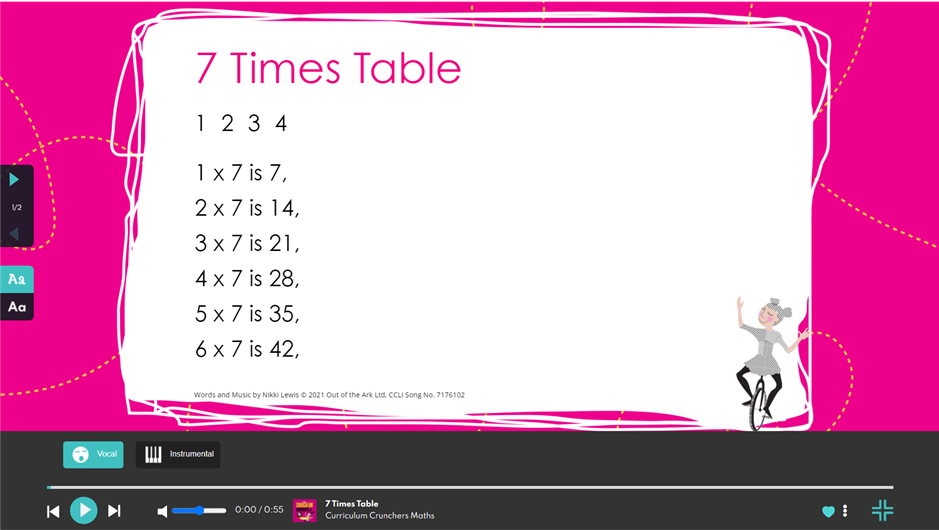
- When you click the play button, the track that is highlighted blue will play. You can switch any time while the song is playing.
If you'd like to find out more about Sparkyard, feel free to come along to our workshop 'Get To Know Sparkyard! A Sparkyard Tour'!
More information about it can be found here:
https://www.sparkyard.com/workshops

Comments
0 comments
Article is closed for comments.